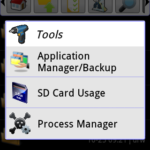In simple word, Most of the PC or Laptop running in Windows Xp, Windows Vista, 7 or Windows 8 is supported plug and play type of 3G Dongles (the driver and dialer software installing after plugin 3G Dongle or Data card via USB port).
How to edit 3G Dongles or Data card internet APN (Access Point Names) settings on tablet
If your dongle supports plug and play with tablet then check out whether datacard connected to tablet properly (Blinking green or Red light signal in internet device) and 3G Dongle enabled on tablet setting.
For manual setting (Android 4.0 ICS interface) Go to Menu setting->more->mobile network->APN Name and then type for following network.
Reliance 3G (ZTE MF 190) and Reliance Netconnect + (HUAWEI EC 159):
APN Name: Reliance | APN: # 777 |Username: net |Password: net | Mcc : 404 |MNC : xx
Tata Photon plus- CDMA- (HUAWEI EC156): select APN network Name as Tata
MTS MBLAZE”CDMA” (ZTE AC2746) – Name: MTS | APN : # 777 |Username : internet@internet.mtsindia.in |Password : MTS | Mcc : 404 |MNC : xx
Airtel 3G (HUAWEI 1731C) and Airtel 3G (HUAWEI 1731B)- APN Name: Airtel Internet | APN : airtelgprs.com | Mcc : 404 |MNC : xx
Idea (HUAWEI E1732) – updated soon
BSNL 3G APN setting for Multi-SIM Data card:
Go to Menu -> Settings -> Wireless & networks-> Mobile networks -> Access Point Names -> New APN and enter the following details there.
2G- GPRS/Internet Settings: Name: BSNL GPRS | APN: bsnlnet | MCC: 404 MNC : xx
Note: MNC codes are different for state to state and note down below.
MNC Codes for Various States:
34 : Haryana
38 : Assam
51 : Himachal Pradesh
53 : Punjab
54 : Uttar Pradesh (West)
55 : Uttar Pradesh (East)
71 : Karnataka (Bangalore)
57 : Gujarat
58 : Madhya Pradesh & Chhattisgarh
59 : Rajasthan
62 : Jammu & Kashmir
64 : Chennai
66 : Maharashtra & Goa
72 : Kerala
73 : Andhra Pradesh
74 : West Bengal
76 : Orissa
80 : Bharat Sanchar Nigam Limited
81 : Kolkata
Any one tried other network 3G internet connections setting do share at our comment box and we will update soon.


![[Guest Post] Smartphones Apps for a Successful Online Business](https://www.electronicgurudev.in/wp-content/uploads/2012/10/clip_image002_thumb255B5255D-1-150x150.jpg)

![[ANDROID] How To Extend The WhatsApp License for Free](https://www.electronicgurudev.in/wp-content/uploads/2012/12/clip_image002255B4255D-1-150x150.jpg)