Initially I was looking for one within a Budget of Rs.24,000 +/- 2k . Since my desktop was working fine so I decided to purchase in Aug. My requirements were
- Web designing
- Graphic designing
- Programming
- 3d Gaming
- Video encoding and editing
Specs of HP Pavilion G6 2005ax
Model Name – HP Pavilion G6-2005AX
PROCESSOR
Variant – 4500M
Chipset – AMD A70M
Clock Speed – 1.90 GHz with Turbo Core Technology Upto 2.8 GHz
Cache – 4 MB MEMORY
Expandable Memory – Up to 8 GB
Memory Slots – 2 (Unused Slots 0)
System Memory – 4 GB DDR3
STORAGE
Hardware Interface – SATA
RPM – 5400
HDD Capacity – 500 GB
OPTICAL DISK DRIVE
Optical Drive – Super Multi DVD+/-RW Dual Layer Drive
PLATFORM
Operating System – Windows 7 Home Basic
DISPLAY
Screen Size – 15.6 Inch
Resolution – 1366 x 768 Pixels
Screen Type – LED Backlit Widescreen HD Display
GRAPHICS
Dedicated Graphics Memory Type – DDR3
Dedicated Graphics Memory Capacity – 1.5 GB
Graphic Processor – ATI Radeon 7670M + AMD Radeon 7640G
INPUT
Web Camera – 0.3 Megapixel
Pointer Device – Touchpad with Multi Gesture Support (Pinch and Scroll)
Keyboard Type – Chiclet Keyboard
AUDIO
Internal Mic – Yes
Speakers – Altec Lansing Speakers
Sound – HD Audio, Dolby Premium Audio
COMMUNICATION
Ethernet – 10/100 LAN
Wireless – LAN IEEE 802.11 b/g/n
Bluetooth – v4.0 + HS
POWER
Battery Backup – Up to 3 hours
Power Supply – 90 W AC Adapter
Battery Cell – 6 Cell Lithium-Ion
ACCESSORIES
Other TurboCore Up to 2.8 GHz, HP Protect Smart, HP Premier Experience, AMD Radeon Dual Graphics HD, DirectX 11 Support, Upto 3060 MB TAG Memory, 3D Drive Guard HD Protection, Cyberlink PowerDVD 10, Cyberlink Youcam, Media Card Support: SD, SD-HC, SDXC, MMC
You may see that it boasts of having a quad-core processor (4 core) AMD A8-4500M, but in actual
The A8-4500M includes only two modules with four integer-cores and two floating-point cores total. As a result, the CPU is not a true quad-core processor and if you compare it to Intel’s Core-i5-series, the A8-4500M offers less performance in most cases.
Nonetheless, I believe that the CPU performance of AMD A8 processor should be sufficient for all daily workloads like Office, Internet browsing and even video editing, gaming or animation and that too in pocket friendly price unlike i5 powered laptops having discrete graphic card. I bought it for Rs. 32K so this was reasons I got convinced with AMD powered HP Pavilion G6 2005ax.
Design and Build
The 2005ax follows a new design theme than the previous pavilion models – the laptop comes in a single colour finish – the paint is metallic dark grey – which results in a sober look. If you are looking for making a style statement, better look elsewhere – that said, the design is clean and neat-
The chrome HP logo offset to the lower left is a neat touch and adds character to the lid. The Edges of the lid taper downwards.
Inside, there’s a webcam on the top bezel ; The speakers are placed above the keyboard and a chrome strip runs along the length of the laptop, separating the 2 – it’s a nice touch- The power button is on the top left ; and on the top right you can find the Dolby Advanced Audio and Altec Lansing logo.
On the bottom left, you find an HP total care sticker containing helpline numbers and support e-mail IDs – this white sticker does not gel with the dark grey theme of the laptop. On the bottom right, there are the stickers for AMD Vision, Radeon Dual Graphics, Windows 7 and HP premier experience. The AMD Vision and Radeon Stickers look great.
The laptop is much more compact than I expected (dimensions lxbxh – 37.6 x 24.4 x 3.63 cm) of a full size 15 incher. Weight 2.47 kg (from HP site; I’ll weight it with and without the battery when I get time).
The heat vent is on the left side and not in the bottom, so using this placed on your lap won’t be a problem
A design drawback I noted was that the status lights for Power charging and hard drive access is located along the right surface of the laptop, not exactly a biggie, but still.
The keyboard is an “island style/Chiclet style” with dedicated number pad. Typing on the keyboard is good with a positive feedback from clicking the keys; the spacing between the keys is very good. But the keys are sized a smidgen too small I think; bit larger keys would have been easier to hit – But the compact keyboard ensures the more compact dimensions of the laptop. Interesting to note that the keyboard is set on a piano black surface; which distinguishes it from the rest of the laptop’s metallic paint, it gels well into the dark theme
The touchpad is offset to the left and the surface is grooved (as opposed to a smooth surface) – so you can feel the pattern when sliding your fingers across – in the end it feels the same in operation as a smooth surface. The response of the touchpad is good. It has many features like pinch to zoom, 2 finger scroll etc. which are nicely illustrated by videos in the Synaptics control centre.
There is a groove on the top right on the touchpad to disable the touchpad – also a small light adjacent to the left of the touchpad comes on if you have disabled the touchpad. Pressing on the groove again enables it back and the light goes off.
The L/R mouse buttons are firm in placement and they don’t ‘wobble’ when you touch them – the clicks are positive and overall it’s good to use.
The laptop is well built and I couldn’t find any loose panels/ill-fitting bits.
This laptop does not have a latch on the monitor (like this: )
The lid has 2 rubber strips on either side on which it rests, when closing the lid – I prefer a latch mechanism, where we feel the lid has securely closed, but in this case it feels firmly shut as well.
Connectivity and Storage
For the wired connectivity options; on the Right side we have
A lone usb port, charging port and a tray loading DVD drive
On the left side we have
A VGA port, an HDMI port, an RJ45 Ethernet port, two USB 3.0 ports, a 3.5mm stereo jack, a 3.5mm line in and a Card Reader.
There are no ports / status lights on either the front / back edges
Front
Rear
For storage, a Samsung Spinpoint (modelno. HN-M500MBB) 500 GB 5400 rpm does duty under the hood; flipkart still lists it at 7200 rpm
Display and Sound
The display is a HD 15″ LED backlit LCD with a native de riguer resolution of 1366×768
The sound from the Altec Lansing speakers is very clear, especially at loud volumes, dialogues are clear and there is no distortion and listening to music is a better experience on this laptop.
Performance
WEI
Funny thing is that I get the same score when Running with dual graphics and without dual graphics
a. Graphical
Overview of tests done
Settings used for getting 30 fps in bench mode
Used these setting to get best frame rate of 30-45 fps
Again, used these setting to get best fps/quality – fps was 30ish while occasionally dipping to ~25 during intense fights
b. Synthetic
1. Passmark x64
2. Sissoft Sandra
Processer Arithmetic test
3. USB 3.0 Copying
c. Real world
Battery Life
Note that at when laptop went below 10% battery, it hibernated, so the test did not completely drain the battery, it ended with battery having at around ~8% charge (that’s why graph did not touch 0)
Temperature and Cooling
But when you push the laptop to the extreme for prolonged periods (benchmarking, high load games), the heat churned out by the fan is “Kebab maker” hot – but interesting thing is that While the fan blows out hot air, the rest of the chassis is cool to the touch, only the upper left corner vent gets warm. How effectively can a cooling pad keep the temps down for prolonged periods? When I exit the games, the temps quickly come back to normal in 10-15 seconds.
Here are some temps
After cold start
After running a Tropics bench
After multiple tropics benchmarks
Conclusion
Hope you have enjoyed this review!



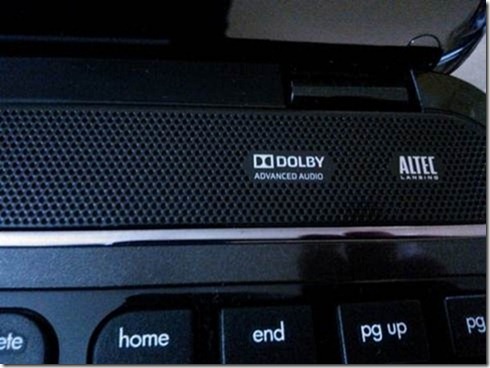
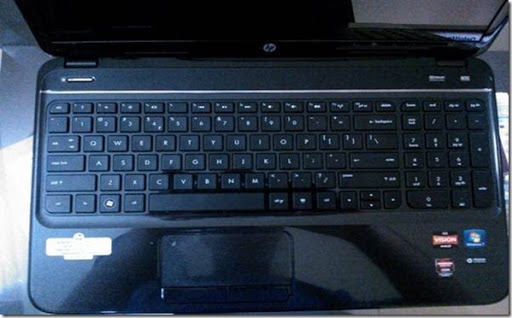
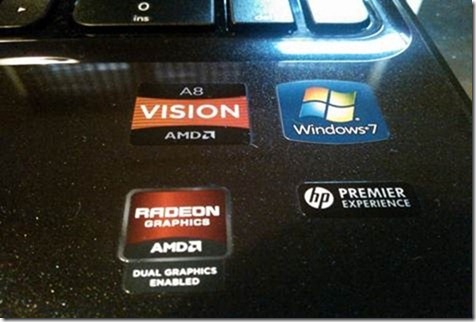
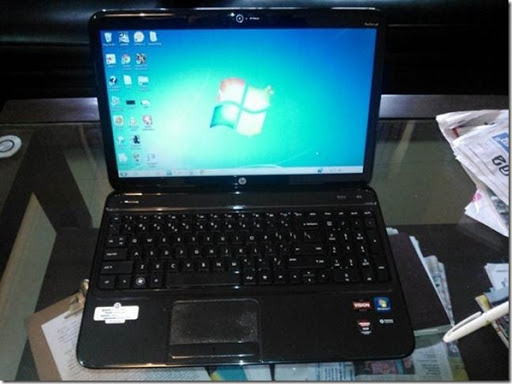
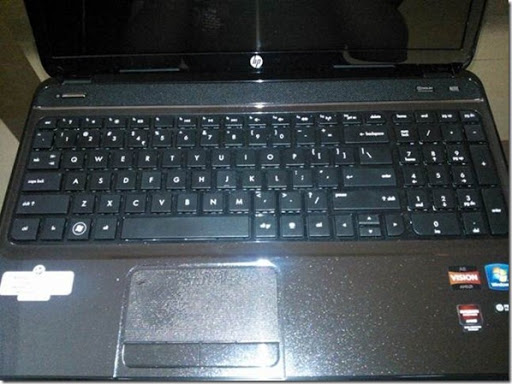

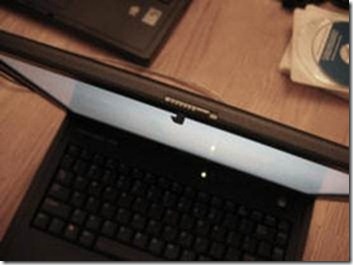





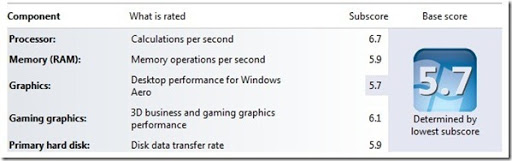


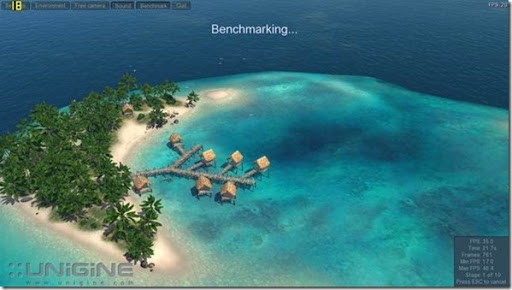

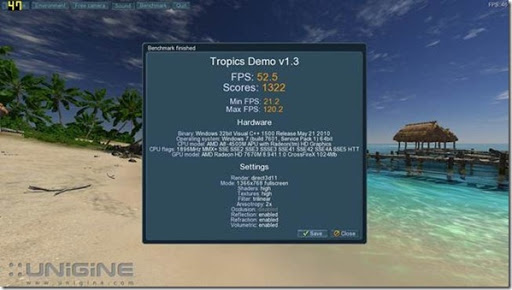











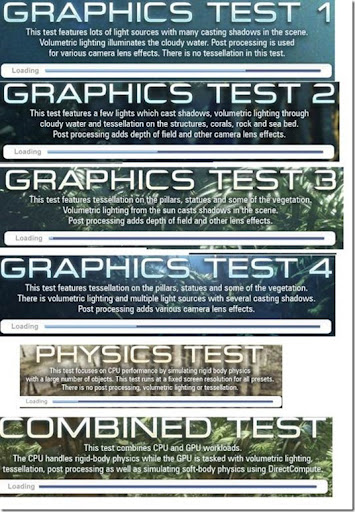












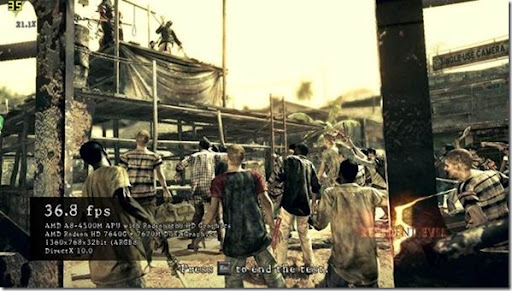





















![[Guest Post] Market thoughts for HTC windows phone 8X & 8s](https://www.electronicgurudev.in/wp-content/uploads/2012/11/clip_image002_thumb1-1-150x150.jpg)


