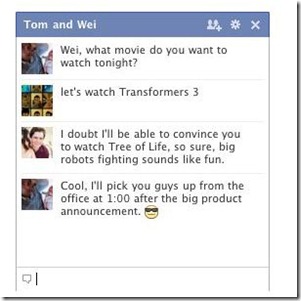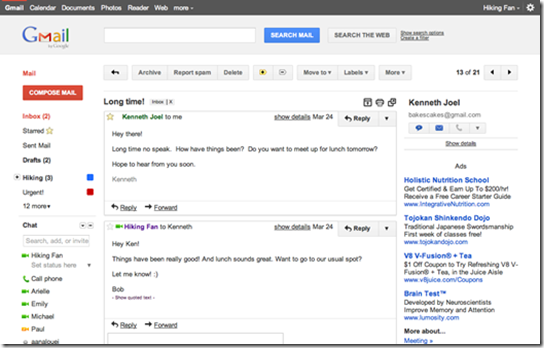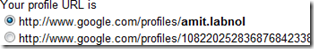
Get Vanity URL for Google Profile
It seems to be a little known fact, that old Google Profile users who had activated to use their Gmail username in their profile address already has sort of a vanity URL for their Google Plus profile.
For example, the URL showing up for my profile in my browser is https://plus.google.com/101396322906779742823 and that’s the one I’ve referenced in other places.
However, turns out that my Google Profile address – the one I’ve had for years – does work, too. So the shorter and speaking pointer to me on Google+ is: http://profiles.google.com/anchitpandey or http://www.google.com/profiles/anchitpandey.
By default, it links to your posts tab. You can, however, attach whatever works on the longer version and it’ll work here, too. So http://profiles.google.com/anchitpandey/about will link...