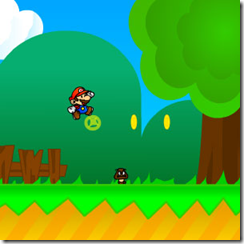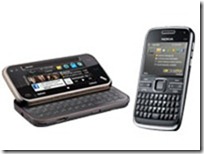How to Make a batch virus using Notepad
How to build a simple .bat virus Index 1. Tools 2. What makes a virus a virus 3. Making your first batch file 4. Making a batch virus 5. Destructive commands 6. Most common tricks used to make someone open the file 1. Tools To make a batch program you will need a text program (ex. Word,notepad,wordpad etc..) A keyboard if you don't have one you can use the ON-screen keyboard To get to the on-screen keyboard start>all programs>accessories>accessibility 2. What makes a virus a virus When people think of a virus they think of a computer virus but the word virus came from a virus that's in your body. They also think a virus is meant to de...