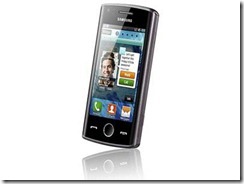Sony Ericsson Xperia Neo
Specifications
General
· Phone type Candy bar
· Available colours Blue gradient, Red, Silver
· Operating system Android
· Expansion slot(s) microSD
· Dimensions (H x W x D) 116 x 57 x 13 mm
· Weight 126g
· Built-in memory 320 MB
Connectivity
· GSM frequency bands Quadband
· Connectivity options 3G, A-GPS, GPS, EDGE, GPRS, HSDPA, microUSB, Bluetooth, A2DP, WLAN, DLNA, HDMI
Display and Text Input
· Display type TFT
· Touchscreen Yes
· Keypad None
· Display resolution 854 x 480 pixels
· Display size 3.7-inch screen
Multimedia
· Imaging features LED
· Sound features MP3 playback, FM radio
· Audio jack type 3.5mm
· Maximum camera resolution 8 megapixels
Performance
· Max. talktime (in hours) 6.9 hours talktime
· Max. standby time (in hours) 430 hours
· Main processor speed 1000 MHz
Tech...