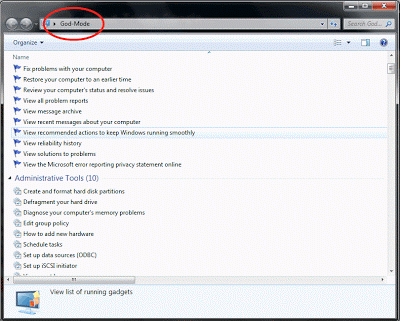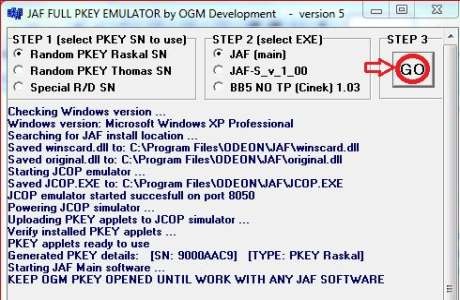VB Script to Clean your RAM
You may recognize that your system gets slower and slower when playing and working a lot with your Desktop or a laptop. That’s because your RAM is full of remaining progress pieces you do not need any more.Open the notepad and type
FreeMem=Space(64000000)
In this file and save it as RAMcleaner.vbs [ You should choose the “All Files” option when u save it ]Run the file and your RAM may be cleaned :>Of course u can edit the code in the file for a greater “cleaning-progress”.FreeMem=Space(128000000)Try It and Have Fun!!