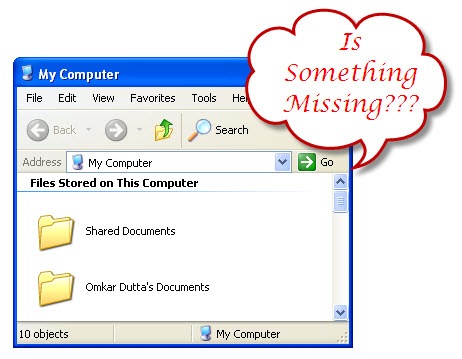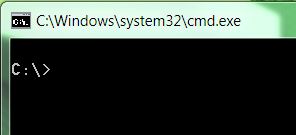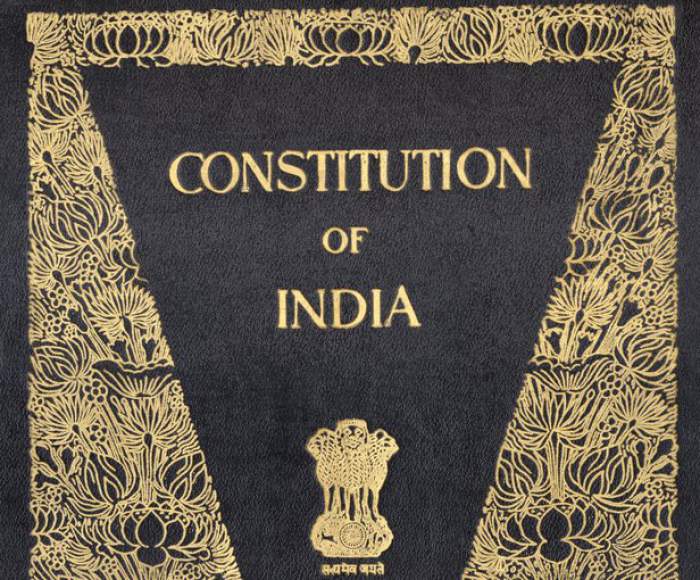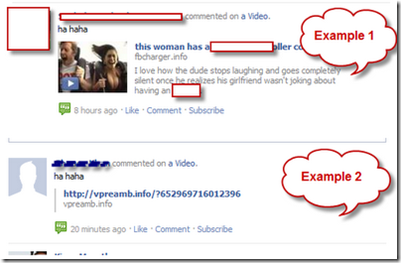Learn how to Flash a Nokia Mobile Phone By Using PC Using Phoneix & Navifirm
Not many words just quick glance at how to use use of Phoenix to flash a Nokia smartphone. Before we proceed to Flash lets understand the meaning of flashing, it means re-installing phones firmware (OS) files.
Please carefully follow the instructions as mentioned below:
1. Download and install Phoenix Service Software 2011 in your PC/Laptop.
2. Download and install the latest version of Navifirm Click here
3. Open Navifirm select your Phone Model and Code and wait for a while until it loads “Releases” select a suitable release. Again wait until Navifirm loads “Variants” (i.e. Product code of the phone which you can find at the sticker usually below battery)
4. After downloading firmware files, create a folder RM-XXX in C:Program filesNokiaPhoenixProducts...