Gmail Search Operators – Use to Quickly Find Old Emails in Gmail
Gmail search operators can be very useful when you are searching for a particular email in your inbox. With time, the size of your inbox increases and it becomes really difficult to remember whether you have a specific email saved in your inbox or not.
If you are a power user and have thousands of messages already archived, reading the subject line of every email and trying to find a particular message is next to impossible. Here is a complete guide on Gmail search operators and some techniques to find a particular email with very little effort.
Basic Search Operators in Gmail
1. Search the emails sent by a particular user
To search all the emails sent to you by a particular contact, type from:sender in the Gmail search box. So if you are searching for a...

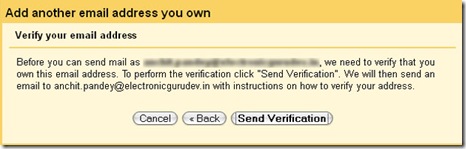

![[UPDATE] Facebook Timeline Profiles – Get it Now](https://www.electronicgurudev.in/wp-content/uploads/2011/10/Capture_thumb255B13255D-1.jpg)
