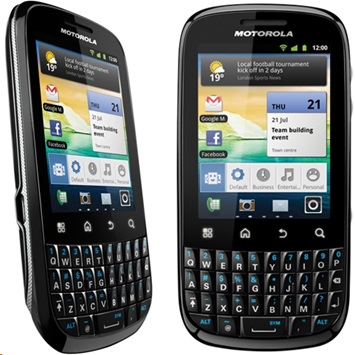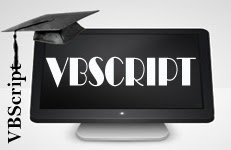15 best Android 3.0 apps (Part-II)
15 Mores best Androids apps for Android 3.0. Have a look on the following: 16. Springpad Springpad is a free app for organizing your notes and tasks for the day in one place. You can also add pictures, music, and other media. One of the best features: you can search for shops nearby and then add them to the app along with a note and a map. You can also scan barcodes and add those items in the app. 17. Weatherbug We prefer Weatherbug over AccuWeather because it's…less buggy. (AccuWeather tends to crash or freeze on Android 3.0.) You can quickly see current conditions, alerts, and weather forecasts. The app works automatically for your current location using GPS but you can add any other city. 18. Cordy Next to Angry Birds Rio, Cordy is one of the better games on offer f...