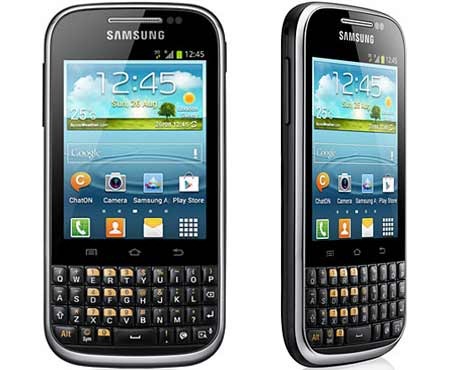How to use Front Camera as Light Sensor
Don't have light/ambient sensor in your android phone, well don't worry I am here with a solution.
Install by Lux Auto Brightness (paid application) and use your front camera
instead of light sensor to adjust light automatically as required.
Here is how to do this:
go to Lux settings
click on Sample Collection
click on Light reading modes
select Camera instead of Light sensor
select Front camera (it's obvious that its better than rear camera for this purpose)
Now, from main screen of settings, click on Modify Linked Samples
from top, click on Luma (this app uses Lux for sensor readings and Luma for camera readings)
then you can see app reads ambient light value from camera and displays at top.
Now the app should do its job, but you may want to check other settings to match your pr...

![[Guest Post] Smartphones Apps for a Successful Online Business](https://www.electronicgurudev.in/wp-content/uploads/2012/10/clip_image002_thumb255B5255D-1.jpg)