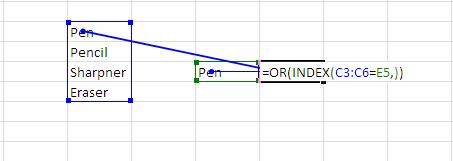
Excel – Check to see if a value exists in a list?
Many times while using excel you have come across a situation where you have you need to check if a value exists in a list or not. Well its easy to check manually if the list is not long or you have plenty of time :P
However, there is a cool workaround here which I use always. believe me it has saved me a lot of time.
Formula= OR(INDEX([range of list]=[value],))
If the value exists in the referenced list then the output will be TRUE otherwise FALSE. For example in above image as you can see for yourself entry PEN does exist in the list so the output will be TRUE by default. There are many other workarounds and I shall be glad if you would like to share you own way with readers.

