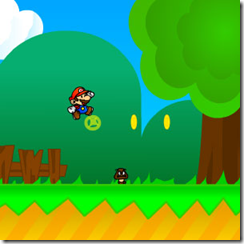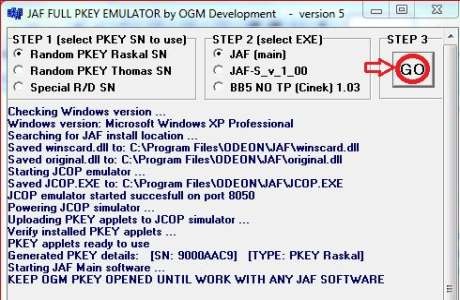How to Flash/Update Blackberry Smartphones
Well I am here with this much awaited tutorial over how to flash your Blackberry smartphone with BB OS and save you tons of money you would spend when you take the phone to be fixed.
Firstly you will need to install the blackberry desktop manager, to take back-up of your contacts and messages, it comes in a CD when u purchase you BB phone but can easily be downloaded. here
An additional software to download would be BBSAK, its used to back up BB applications and restore them among other functions. It can be downloaded from here
Lastly you'll need to download the version of the OS you want to install. a simple way of getting this is by visiting Official Blackberry Firmware download and trace a suitable OS from there.
1:...