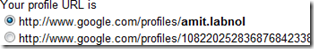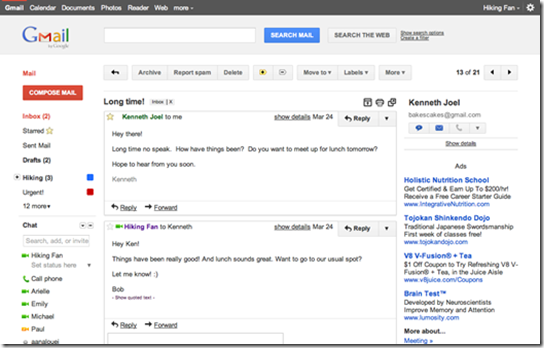Get the Vanity URL for Google+
Article first published as Get the Vanity URL for Google+ on Technorati.
Are you also missing vanity URLs for user profiles with Google Plus? Well unlike Facebook and Twitter, Google+ doesn’t offer vanity URLs for user profiles. The reason Google+ doesn’t use vanity URLs is because those could lead to spammers figuring out the email addresses of millions of Google+ users (since by default your Gmail username is linked to your Google Profile for e.g. http://profiles.google.com//).
Note: If you are still willing to use your Gmail username as vanity URL click here
Even in Facebook it is the same, I mean your profile username is your email ID with @facebook.com following your username. However, it seems that after being caught with Google Buzz privacy nightmare. Google is tak...