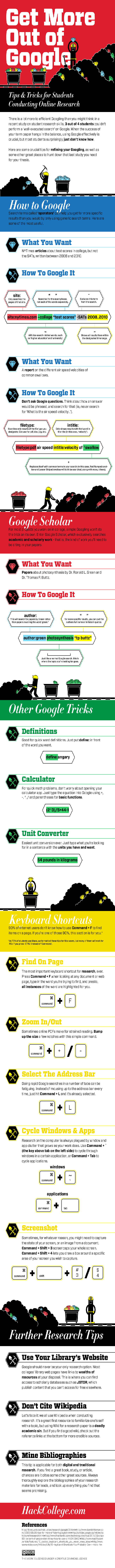Tag: information
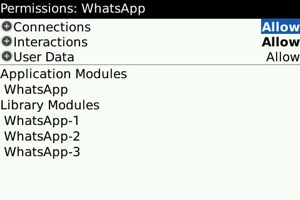
How to Get WhatsApp Messenger Work On Blackberry
To fix the problem go into Settings > Options > Advanced Options and select 'Applications' menu. Choose WhatsApp and select Edit Permissions:
Set WhatsApp Permissions to Allow and Save:
After saving new permissions, reboot your BlackBerry by removing battery from the deviceIf you are still having problems performing the above steps, go to Options -> Security Options -> Firewall, and select Reset Firewall from the menu. Be sure to Save and reboot your BlackBerry by removing battery from it for 30 seconds.
![Receive SMS alerts for Emails [Gmail]](https://www.electronicgurudev.in/wp-content/uploads/2012/06/way1-1.png)
Receive SMS alerts for Emails [Gmail]
Have you ever thought of how easy life would be if you could have SMS mail alerts for specific emails from your Gmail,Yahoo and other accounts over your mobile. Well if your answer is yes, I am here with a solution to it which will make your wish come true :). Just follow the below steps as mentioned -
Logon to your way2sms account
click on Mail Alerts & then click copy your Way2SMS Email ID. (example - abc@way2sms.com).
Now login to your Gmail account
click on settings & then click on 'FORWARDING/POP/IMAP' option
Select 'Forward a copy of incoming mail to" option & Enter your Way2SMS Email ID abc@way2sms.com there.
Gmail sends a verification code to abc@way2sms.com.
Check your Gmail confirmation code from adjacent Inbox tab&n...

How To Backup apps as .apk files from Android Phone
Sometimes you need to send your installed android apps or games to your friends. But unless you have the installation apk file, you won’t be able to send them directly. One way to overcome this problem is to extract apk from the installed apps and send it via Bluetooth or some other ways. Here, I'll share two methods which are found easier to extract apk files from android apps which are downloaded from android market.
Method 1 - using ASTRO file manager.
you can download ASTRO file manager from android market. To extract apk:
Open ASTRO file manager.
Touch the menu button and click tools, then select Application Manager/Backup
Choose the applications and click backup.
The extracted apk will be stored in SDcard/ backups/apps
You can do the same using ES fi...

Manage Your Android Phone From PC Using AirDroid
When it comes to control your android device from your PC, Airdroid android application comes to help you. I just experienced this awesome free application and what more to say, its cool application. The main advantage of Airdroid is that it uses WiFi connectivity of your android phone to completely take control of your device from PC. You can read messages, hear music that stored on phone on computer, view contacts, check call details, check phone status, transfer files from memory card to pc at higher speeds, moreover it’s your phone inside the pc.
Another advantage of using Airdroid over Samsung kies is that the speed of file transfer and getting connected between your phone and PC is quick in this wireless application. In old PC's kies will take years to load and it slows down the co...
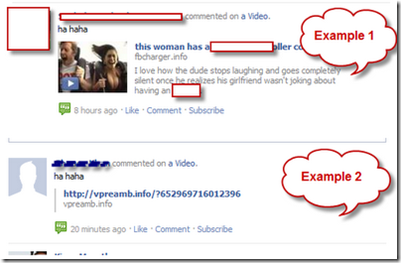
Be Safe from Spamming on Facebook
Spammers/Hackers keep finding new and innovative ways to reach out to the masses. Since Facebook has been immensely popular social network, it becomes very attractive media for spammers. It also seems to be very easy to convince users to click a few buttons and steal all your data.
They also post links on your friend's walls to attract more visitors.
Found a couple of my innocent friends posting these materials again and again.
How do you safeguard yourself?
Don’t click on any link that you do not know or is suspicious.
If any application asks you to approve/join/like do not do it unless you know the website/link
They will have very attractive images/text - E.g. Osama bin Laden's uncensored pictures. If it’s too good to be true, it may not be safe link.
What do they get by spread...
Fix Error – “Word Cannot Start the Converter MSWRD632.WPC”
Recently, I had a user in my office get the following error when trying to open a Word document: Word cannot start the converter mswrd632.wpc. Whenever the user clicked the OK button, it would simply pop back up. What was really weird is that if she clicked on the red X button, the document would open just fine! Strange! The user was running Office 2007 and getting this error. After doing some research, we came across a few possible solutions. In this post, I’ll list them out here. Method 1 – Unregister Text Converter Basically, in Windows XP SP2 and above and Windows Server 2003 SP1 and above, if you have a plain text file or another kind of file that is not a Microsoft Word file, but has a .doc extension, you will get this error. This can also happen if you are opening a really...
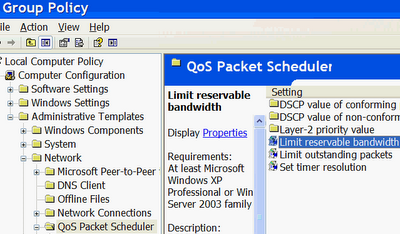
Increase internet Speed by tweaking QoS in Windows Xp
The following tweak has been tested with Windows XP only. however I am not denying that fact that these settings may be able to tweak and optimize Windows 7 internet and network speed. The default system behavior is that all 100% bandwidth is available, however, if there is a running application that indicates to the OS it needs to send high priority/real time data, then as long as it has the socket open, Windows XP will restrict “best effort” traffic to 80% of the bandwidth so that high priority traffic can be accommodated. Basically, applications can make this request to the operating system for QoS support using the QoS application programming interfaces (APIs) in Windows and this only applies if a specific app is requesting QoS. If you'd like to change how much bandwidth is reserved fo...

Top 10 Excel ShortCuts (Always Help You)
Most of us understand & knows
the importance of Excel keyboard shortcuts. While it may be a good idea to know a 97 different shortcuts for everything in Excel, the fact is, you don’t use them all the time. So, it all
boils down to memorizing the few shortcuts that you use all the time.
In this post, I am sharing 10 such
shortcuts that I can’t live without, especially, when I am analyzing data,
making charts and formatting my workbooks.
1. CTRL+1 – Format I use this all the time, to format cells, charts, text boxes – you name it.2. CTRL+SHIFT+L – Turn on/ off filtersMost of the time, I use filters to do ad-hoc analysis of my data. So, Once I set a couple of filters, If I want to revert back to full data, I find clearing each filter a pain. So I just turn-off and turn-on the filters, ...

Facebook Timeline : Know how to Get Back to Old Profile
In early September Facebook flooded users profiles with lots of new updates which even becomes harder for users to understand and manage. Among those updates, ‘Facebook Timeline’ profile was the major update which could decide Facebook’s upcoming days.
It’s not always that all the pushed updates are liked by the users, some even gets irritating for users such as the new Facebook chat and the news ticker, which can be fixed with Facebook News Ticker Remover and FB chat sidebar disabler, all thanks to third party developers.
When Facebook introduced the new timeline profile it was available only for developers. So if you are among those many people who enabled the new Facebook Timeline profile utilizing the developer account and among those only few who hasn’t yet revert back to old profil...