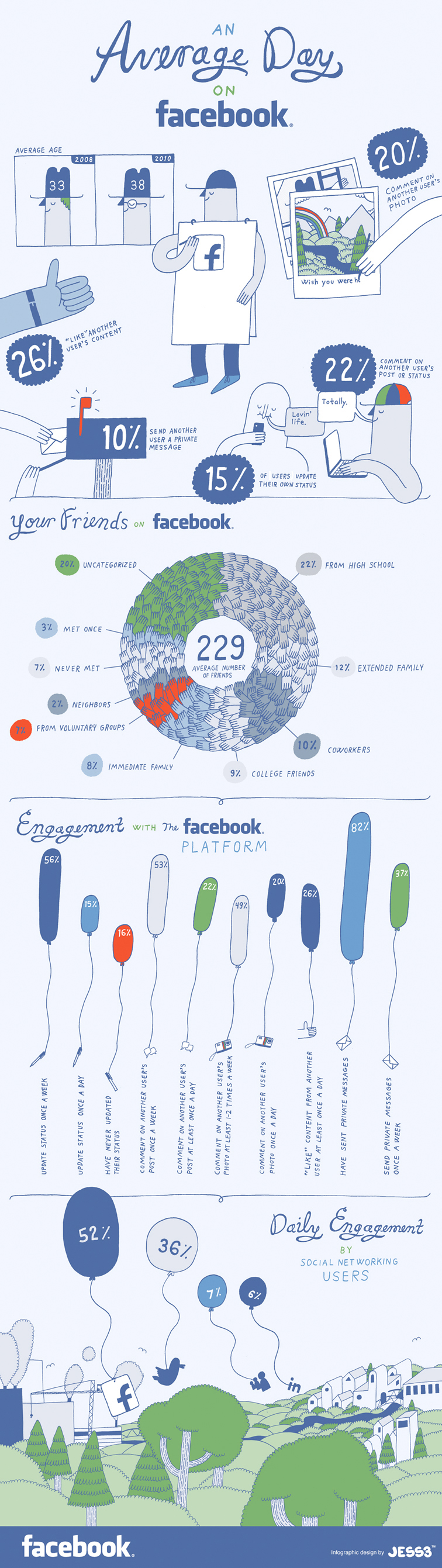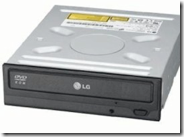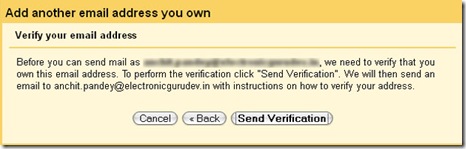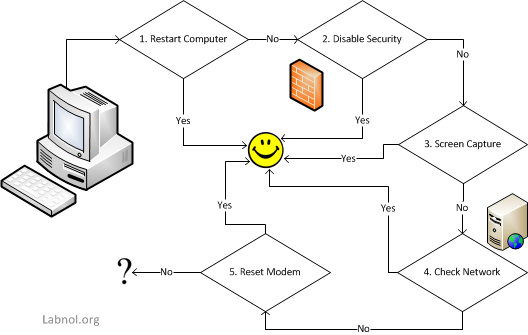
Cannot Open a particular website? See What to do
Your computer is connected to the Internet but you are unable to open a particular website though all the other sites are loading without issues.
For instance, you can open yahoo.com and bing.com but it takes forever to load www.google.com even though the site is up for everyone else in the world.
How to Troubleshoot your Internet Connection
Step 0: Like with everything else, switch off the modem, restart the computer, and turn on the modem again. Also clear the Internet cookies and browser cache. Problem gone? No, proceed to the next step.
Step 1: Temporarily disable your computer's firewall and close any anti-virus software that may be running in the background. If you are now able to access the websites that were previously not loading, your security program is causing the problem...