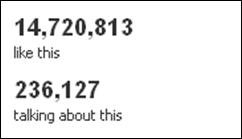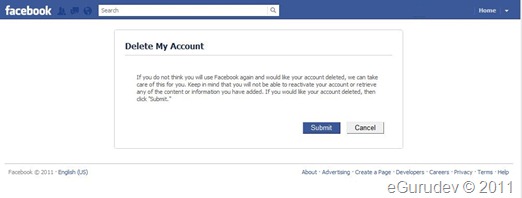Gmailbackup – Back Up Emails From Gmail and Read Offline
Sometimes You may regret When You do not have an Internet Connection Available. You need to read an old email Badly but you do not have a local copy of that email in your Hard disk.If you are a Web Worker then it may be worthwhile to have all your emails backed up in your Computer for offline reading.
Create an offline copy of All Your Gmail MailsWhile outlook 2007 is the Most popular Email client program but i am not a big fan and prefer the browser instead for managing emails.Its very important that I keep a back up of all My emails Which I can read offline in case i need some necessary information .This is exactly what Gmailbackup Does. Enter Your Gmail Login Details and Choose a Folder in your Hard disk. After that specify a start date and a Finish Date and Hit the Magic Button “Back ...


![[UPDATE] Facebook Timeline Profiles – Get it Now](https://www.electronicgurudev.in/wp-content/uploads/2011/10/Capture_thumb255B13255D-1.jpg)