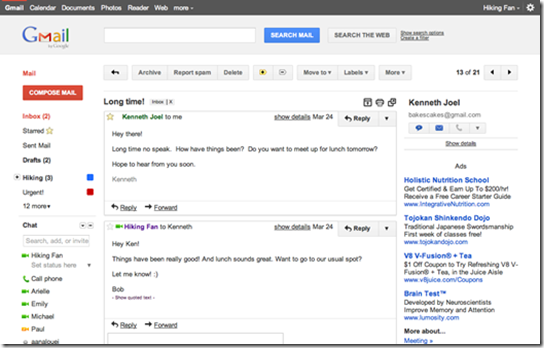Run LiveCD (ISO/CD Image file) Linux within Windows
When you download an ISO/image file, you have to burn it to CD/DVD and you have to change the booting priority of drives through BIOS for testing it .It is more time consuming.
MobaLiveCD allows you to test your LiveCD with a single click : after downloading the ISO image file of your favorite LiveCD, you just have to start it in MobaLiveCD and here you are, without the need to burn a CD-Rom or to reboot your computer
MobaLiveCD key features:
· No need to burn the CD-Rom anymore
· You can use the right-click menu for an easy and fast start
· Program without installation that you can start from an USB stick
· A clear and easy to use interface
· Light and portable application, packaged in a single executable of 1.6MB only
· NEW FEATURE!!!! Added USB boot support. You can now test your boota...