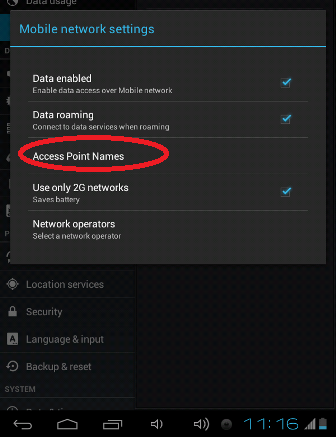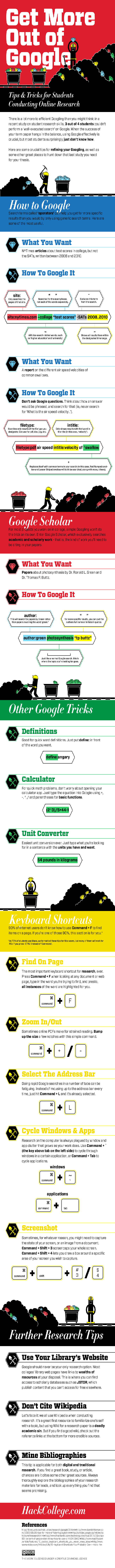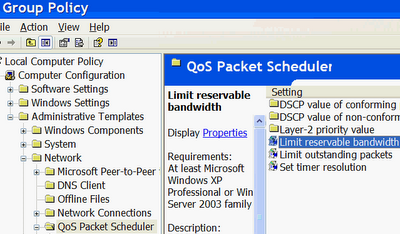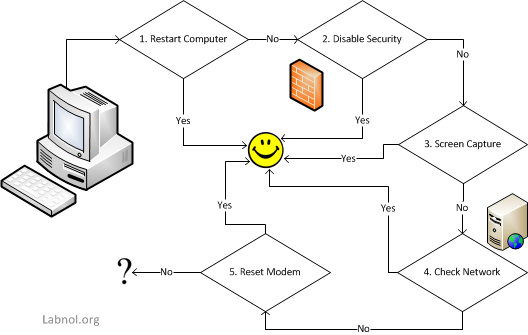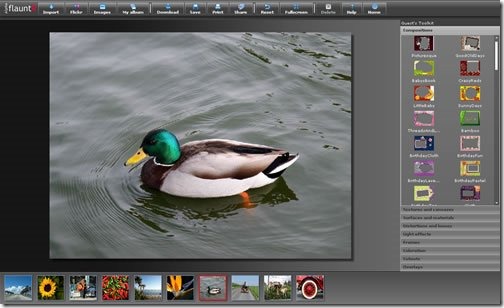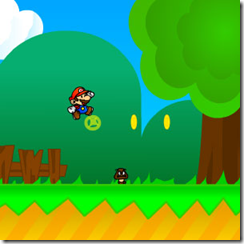Here are the details for Reliance Jio Happy New Year offer
Reliance Jio’s Welcome Offer, which gave users unlimited data, voice and video calls and messaging access on the Jio SIM is now over. The Welcome Offer has been replaced by the Happy New Year offer, which still offers free voice calls, video calling, messaging and data, but there’s a catch. The main change users need to keep in mind is that in the Welcome Offer there was a daily FUP (Fair Usage Policy) limit of 4GB. In Happy New Year offer, this limit is slashed to 1GB.
So what happens after you cross 1GB on your Reliance Jio SIM? Your speed will be slashed to 128KB/ps, according to the terms and conditions. So if you were browsing and downloading a lot on your Jio SIM, then you’ll have find that 1GB limit a problem from today onward. Reliance Jio’s Welcome offer was technically suppose...