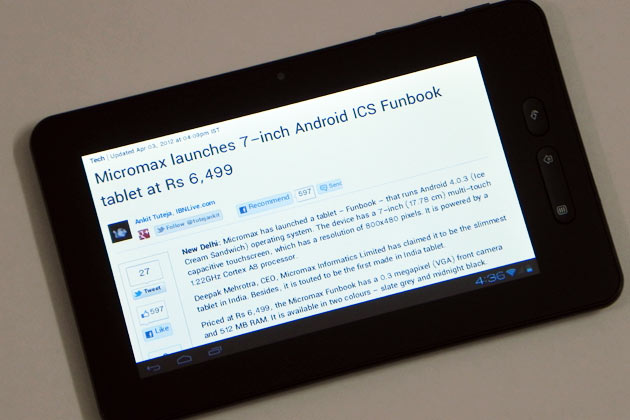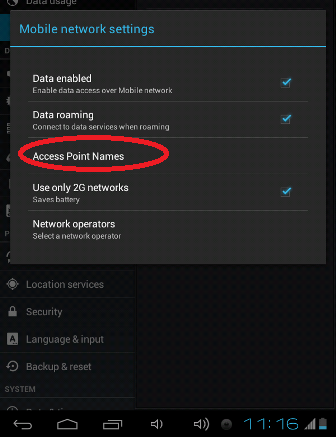
How to Manually configure 3G Dongles/Datacard internet – APN settings for Android Tablet
Previously we covered about how to connect supported 3G Dongles in any kind of tablets (Android based- BSNL Penta, HCL Me, Karbonn Smart tab, Micromax funbook, Swipe tab, Zync tab, Samsung galaxy tab and others) by using OTG cable. Most of multiSIM or locked or unlocked 3G Dongle and Data cards are capable to use as Plug and Play.What is Plug &play?In simple word, Most of the PC or Laptop running in Windows Xp, Windows Vista, 7 or Windows 8 is supported plug and play type of 3G Dongles (the driver and dialer software installing after plugin 3G Dongle or Data card via USB port).How to edit 3G Dongles or Data card internet APN (Access Point Names) settings on tabletIf your dongle supports plug and play with tablet then check out whether datacard connected to tablet properly (Blinking gre...