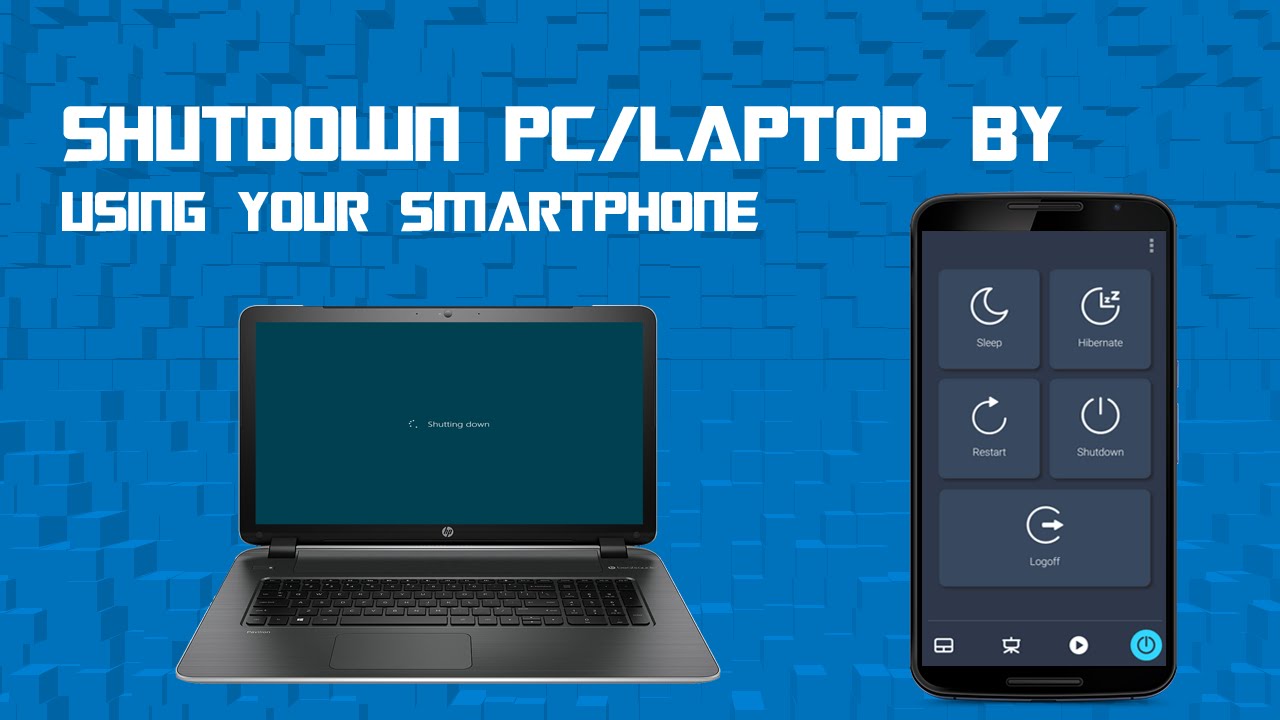
How to Shutdown PC/Laptop remotely from your Smartphone
For smartphone and PC users, we are here with a cool trick for how to remotely shutdown PC from anywhere with the smartphone. Today smartphones are extraordinarily smart that it can be used for many purposes. Till now we had discussed many cool tricks for smartphones and again we are here with a cool method to shut down your Windows PC using a phone. Yes, it is possible and you can implement this and remotely shut down your PC with your mobile from anywhere by just sending a shutdown request to your computer over the internet. So have a look at the complete guide below.
The method is based on a cool Windows program that is essentially designed to schedule shutdown on your PC, you can also call it remote shutdown program. You need to follow some easy steps to shut down your PC using your...



![[ANDROID] How To Extend The WhatsApp License for Free](https://www.electronicgurudev.in/wp-content/uploads/2012/12/clip_image002255B4255D-1.jpg)
