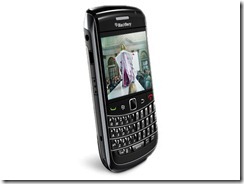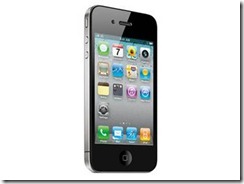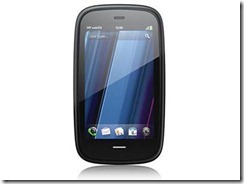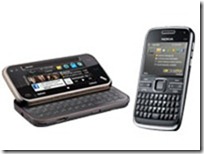
Symbian S60 Smartphone Shortcuts
Nokia N97 mini and Nokia E72 The Symbian OS has been around for eons. Even though the Series60 (S60) software has come under fire for its dated interface, the OS is still a very robust smartphone platform with support for many third-party applications. There are other variants that run on the Symbian OS such as UIQ and MOAP(S), but the most common ones are the S60 3rd and S60 5th edition software interface. The biggest difference between the two is that the latter supports touchscreen input. Below is a list of shortcuts compiled by Nokia for theE72 (S60 3rd edition) and N97 mini (S60 5th edition). Note that these may or may not work on other devices running similar software and are meant only as a guide. If there are others we've missed, let us know in the Talkback below. ...