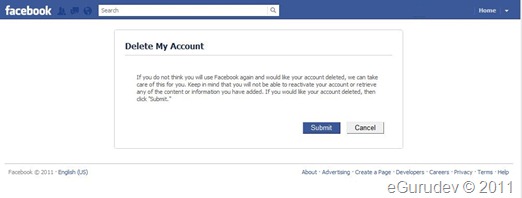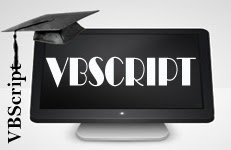How to Automatically Create an Online Back up Gmail Using Google groups
You can use use Google groups to easily back up all the Emails in your Gmail account.As compared to forwarding to any Third party email Service or any other site it is more safe and you won’t have to customize anything. Setting up the Google group To receive backups 1.Create a New Google group using your Existing Google account.Name it something like “My Gmail Backup”. Remember to keep the Access level restricted because you don’t want to let the World know what’s lying in your Inbox. 2.Create the group and Skip the Invite members Step. 3.Click on Group Settings and select the “Advanced tab” 4.Click on “ Use Google groups to manage Remote archive”.Enter your Gmail address.Do not enter your Google group’s email address here. 5.Copy the generated Google Groups address and keep it in...

![[UPDATE] Facebook Timeline Profiles – Get it Now](https://www.electronicgurudev.in/wp-content/uploads/2011/10/Capture_thumb255B13255D-1.jpg)