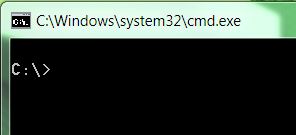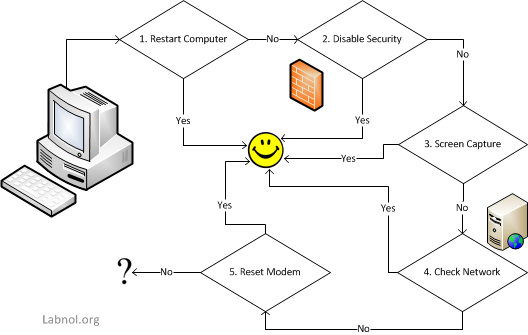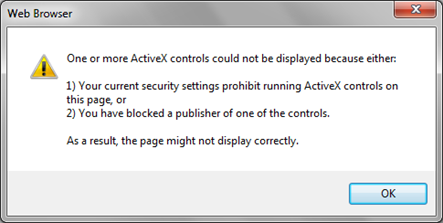How to Keep Your Computer Healthy
Does your computer feeling a bit sluggish? Over a period of time computers can build up a lot of junk that slows them down and result into Long start-ups, computer crashes, freezing & slow performance. This brief post shall cover the basics so even the beginners will not feel keeping their computer healthy at their own as hard as it sound.
Basic Computer Health
The Very Basics
As the famous saying goes "Prevention is better than cure." And this couldn’t be any less true for computers. If you can prevent your computer from becoming cluttered in the first place, it not just only saves yourself time also possibly a headache. So here are a few tips to keep your computer healthy on the while your day to day use:
-Only install programs you need....