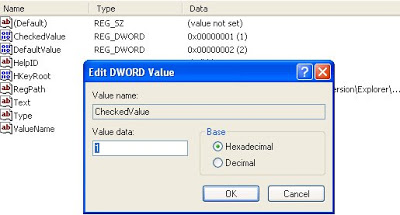Change your .bat file to .exe
when it is in .exe form no one will be able to change look or modify the code (note:it will make it to a self extraction thing but it will still act like a exe) This is how you make it to a .exe goto to start run and type C:WINDOWSsystem32 find a program called iexpress.exe STEP BY STEP ON HOW TO USE IT click create new self extraction then next. click extract files and run an installation command and click next. type what you want to name the files (ex. hello,virus,fake game hack) then click next. click no prompt then next. license agreement unless you want to put one click do not display license. package files(most important) click add then choose your .bat file(also does .vbs files) then click next. under install program choose your .bat or ...