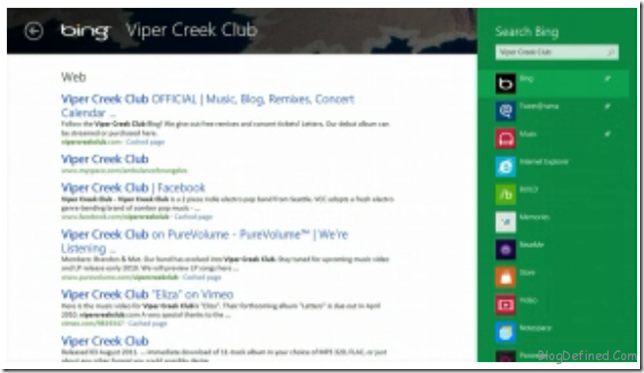https://www.electronicgurudev.in/technology/curtains-up-windows-8-unveiled/
Wondering about Windows 8? Can’t stop obsessing about it? Don’t worry—as it is now out and available, you’ll be able to download a copy of the Windows Developer Preview to your 32- or 64-bit x86 machine (no activation required) from dev.windows.com.
I’d recommend doing installing it on a separate partition (or a spare machine altogether) in order to prevent unforeseen conflicts, and I’d also suggest having a stiff glass of patience waiting nearby.
During the Launch of Windows 8, they also shared some facts about windows 7 and that was:
- Windows 7 is approaching mark of 450.000.000 copies sold.
- Windows XP was the best operating system in the history of Microsoft but Windows 7 had broken this record and now they have greater consumer usage than windows XP.
- Windows 7 had gone through 1502 non-security product code changes including feature enhancement, product challenges to make it more productive.
- They introduced Internet Explorer 9 and it’s the fastest growing windows 7 browser.
- A Record of 542,000,000 users signing into windows live services that included Hotmail, messenger, live id and other, every month.
Since Computing have changed a lot over last 3 years and now touch is playing the major role because of the user interaction and that’s why Windows 8 is made keeping touch feature in mind.
Compatibility Factors:
You don’t have to worry about your system requirement if you’re running windows 7 and want to upgrade it with windows 8 because you can use windows 8 on same windows 7 platform and everything that runs on windows 7 will run on windows 8.
Online File Sharing:
Online file sharing feature is more awesome in windows 8. Suppose you are tweeting and you need to add a photo with tweet so along with uploading the pictures from your hard drive you can also upload the pictures of your friends from different social sites. It means you don’t have to download them to your hard drive and then re-upload again. Just directly upload them on your tweet using cloud feature.
Memory Consumed:
When windows 7 was released then it was taking 540 MB of memory while there was 34 processes running. They enhanced the coding and when they come up with windows 7 service pack 1 then the memory consume was down to 404 MB and also the number of processes were decreased to 32 but In windows 8 the total memory consumed out of 1 GB memory is just 281 MB and that with just 29 processes. That means 3/4th of the memory will be free out of 1GB with windows 8 operating system.
They have also got completely bold new features in Windows 8. Some of them are following..
You can use lots of apps in windows 8 based on your need and all those applications will be connected together and will be on cloud. So, the more apps you will use the more richer your windows 8 system will become.
You can use pictures as a password i.e. instead of typing the password, you can also use picture to lock your system.
You can show all the apps on the home screen of Windows 8 and to view it, you have to scroll the screen from left to right.
The rectangular boxes which your are seeing on the screen are called “Tiles” and each tiles represent a different apps. You can create different groups to place different apps in their similar group. You can drag and drop tiles or group to rearrange its position. 

Tip : If you have lots of groups with lots of application on your screen and suppose you want to place first group after last group then instead of scrolling down till end, you can just pinch on the screen and it will re-size all the groups containing apps to the single screen and then you can drag and drop your favorite groups to the desired place and then can rearrange it and then pinch again to back to normal.
Every apps will have docking view and side view feature and also you can work with two different apps at same screen at same time.
Windows 8 search comes with unique feature. Along with searching on your local hard drive, you can also search for the same on cloud without opening any browser.
Similarly using different apps, for example you can search your favorite music on cloud and directly run it and much more like you can search about tweets from search box without going to twitter.com.
Finally there are much more features which are totally different than windows 7 which can only be feel while using the device. If you want to try then you can download Windows 8 Developer Preview version.