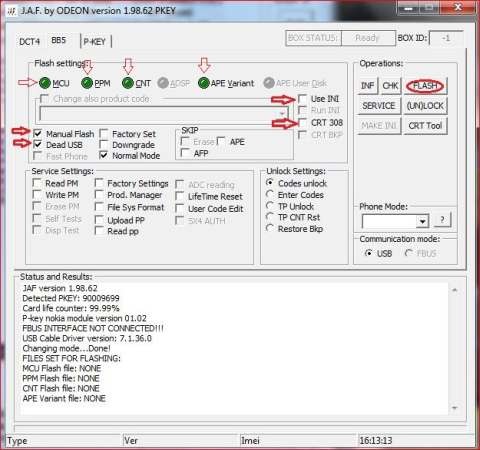Lets just move to the Flashing Process with J.A.F with further delay –
What you need –
1. J.A.F. with PKEY Emulator (Download from here)
2. Windows PC/Laptop (obviously 😛)
3. Nokia PC Suite installed
4. Make sure your PC is installed with .NET Framework 2.0 or higher
5. Navifirm (to download official Firmware files) (please refer this post to know how to use Navifirm
First of all, remove the SIM card and memory card from the phone and follow the instructions given below very carefully –
1. Create a path “C:Program FilesNokiaPhoenixProductsRM-XXX” in your PC (XXX can be found by pressing *#0000# and it also mentioned with
product code on the sticker under battery in the form of 0XXXXXX and
type Look at the sticker under the battery in the form of RM-xxx).
If you already have Phoenix installed in PC as Phoenix Service Software just copy the Downloaded official firmware files for your phone via Navifirm and paste them in “RM-xxx” (the last folder in the above created path)
2. Install J.A.F. in your PC (JAF is compatible with Windows only ( i.e. XP, Vista & 7)).
3. Please replace the existing “jaf_nok4models.ini” present in C:Program FilesODEON with “jaf_nok4models.ini” file (included with JAF in the archive that you’ve just downloaded).
4. Connect your phone to PC via data cable and select “PC Suite Mode” (in your phone).
Note – Please let phone drivers get installed properly.
5. Once installation is done, use OGM_JAF_PKEY_Emulator (given in the downloaded archive) to launch J.A.F and click “GO” button
6. At JAF interface select “BB5 Tab”. Now there are two scenarios
a) If you want to flash the phone to factory settings (refresh or reset settings of the existing firmware) then at BB5 tab select/tick “CRT 308” “Factory Set” and “Factory Settings” and click “FLASH”. Wait for the process to be completed
b) If you want to update phone’s firmware to latest or to reinstall the existing one with official files (downloaded via Navifirm) then proceed to Step7
7. At BB5 tab select (tick) “Manual Mode”, “Dead USB” and uncheck “CRT 308”
8. Now check/tick “Use INI” option and wait for a while until “Select Phone Model” box appears
9. Find and select your phone model from this box and click OK. The “MCU”, “PPM”, “CNT” and “APE Variant” boxes turn green, however if they don’t then go to step 7 (b) below
b) However if your phone is still not there in the “Select Phone Model” box (or the MCU etc circles do not turn green) then go to “C:…RM-xxx” (created in Step 1 above) and rename .core.C00 file (a firmware file present in C:…RM-xxx folder) to .c0r now go to JAF and uncheck “Use INI” box. Now click on “MCU”, “PPM”, “CNT” and “APE Variant” circles one by one to manually select following files –
MCU – .c00/.c0r
PPM – rofs2
CNT – rof3
APE – uda (These files are present in the folder “C:….RM-xxx” created in Step 1 above)
8. All set for flashing, now switch Off your connected phone and click “FLASH” button at JAF
9. A warning box will pop up, click “YES”. Now press phone’s Power ON/OFF button for a second (Don’t hold it for long). J.A.F. will start the flashing process. Wait for the process to complete (until “Done!” appears in the JAF “Status and Results” window).
- tick dead USB
- conect phone with pc without battery
- press flash-yes when u see PRESS POWER ON NOW!
- Searching for phone…continue insert battery and press power on not so long
- hope it help if not work just tack out battery and insert do like step 3