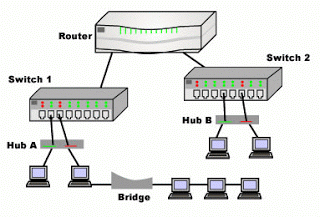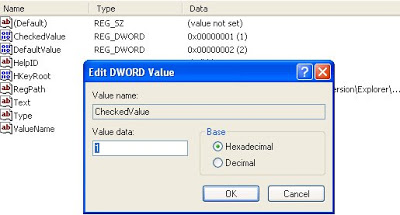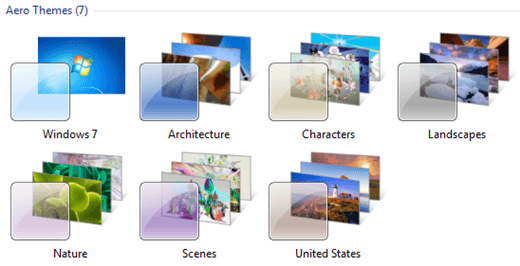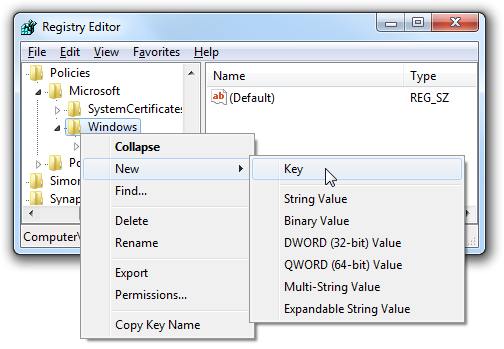Pin up Computer & Recycle Bin Icon To Taskbar In Windows 7
In Windows 7 if you want to readily or quickly access something you can pin up programs. Also If you want to have a clutter-free desktop, you might want to pin Computer and Recycle Bin icons to the Taskbar for the easy access. However even if you drag and drop computer or recycle bin icon to the taskbar you cannot access them with single click.
Therefore in order to pin Computer to Windows 7 taskbar, you need to do a small workaround. Here is how to:
1. First, right-click on Windows 7 desktop > New > Shortcut.
2. Enter the below address location of item filed, and click Next button.
%SystemRoot%explorer.exe shell:MyComputerFolder
To Pin Recycle Bin Icon To Windows 7 Taskbar
Just like in the case of computer icon, you can’t pin Recycle Bin to the Taskbar easily. Here we will show ...