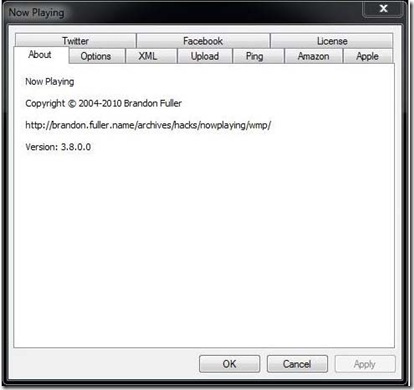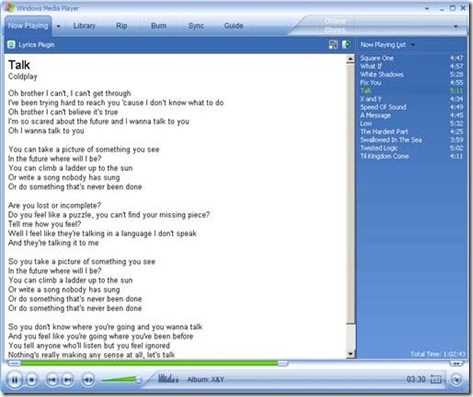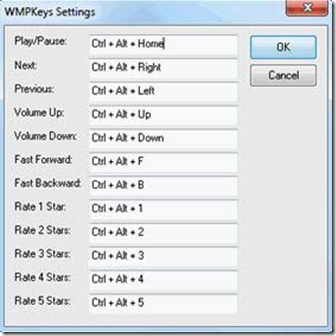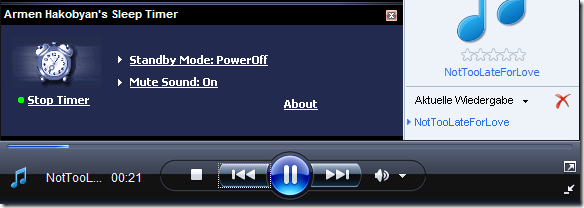Advanced computer users can also export their “now playing” information to an XML file. This is particularly useful if you use WordPress widgets, as it allows you to upload your “now playing” information to your WordPress blog, and show visitors what songs you were listening to lately. Now Playing is amazing, it can even pull additional album information from iTunes and Amazon.
2. Lyrics Plugin
Windows Media Player offers some hotkeys, which make using WMP easy. There are also some people who like to only use hotkeys to operate software. With the WMPKeys Plugin, things become even easier. It lets you change the hotkeys for volume, playback, forward, rewind, next/previous track and ratings. Why wouldn’t you want an easy way to define your own hotkeys for WMP?
4. PixelFusion
Many videos, whether downloaded or streamed, tend to be somewhat blurry, which is a result of reducing the resolution and hence the file size. This flaw becomes ever more annoying, when the videos are viewed in fullscreen view on a high resolution screen. PixelFusion is an attempt to fix this issue.
Once installed, the settings of the plugin can be found under > Options > Plug-Ins > Video-DSP > Pixelfusion Plugin > Properties button. The edge crispness can be varied from soft to hard. In the example below I took screenshots of the original video (middle) and with PixelFusion using hard (left) and medium (right) edge crispness. The difference is quite obvious.
5. Sleep Timer
First of all I should note that this plugin is fairly old (2005) and only worked with WMP 11 on Windows XP. Furthermore, you have to sign up to The Code Project website before you can download the plugin. The plugin will be listed under > Options > Plug-Ins > Background > Armen Hakobyan’s Background Sleep Timer.
Now, the purpose of this plugin is to put your computer to sleep after your playlist has concluded. If it doesn’t display automatically, go to full mode and then open > View > Plug-Ins and select > Armen Hakobyan’s Sleep Timer. From its onscreen menu you can select the > Standby Mode, which can also be to shut down the computer and select whether or not to > Mute Sound. Before you can click > Start Timer you have to start a playlist or at least one song. At the end of that piece, the plugin will come into effect.
5. MGTEK Dopisp
It’s been everyone’s wish to be able to sync iPhones and iPods with WMP. Microsoft and Apple have always remained far off from each other and their software/hardware have very little compatibility between them. But with MGTEK dopisp, you can bring the two big companies’ products closer. The MGTEK dopisp plugin allows you to sync music, pictures and videos between your Apple device and Microsoft Windows Media Player, as if your Apple device were a Zune.
To get the plugin to work, you have to have iTunes software installed on your computer and your iPhone or iPod in disk mode. Note that if you install the latest version of iTunes, the plug-in won’t work, but there is a beta version of this plugin, which is compatible with the latest iTunes version. You can download the plugin and its beta version from the MGTEK website.