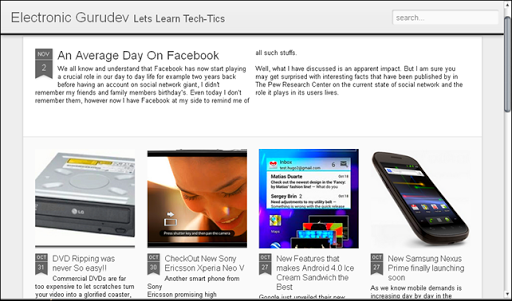| Magazine Dynamic View of Electronic Gurudev |
As detailed in Blogger Buzz, these are the seven new themes. You can click on the link to play with each of them:
- Classic (Gmail): Instead of clicking the “older posts” link, you get never-ending scrolling and images that load as scroll
- Flipcard (M loves M) – Post images are tiled across the page and flip to reveal the corresponding post title
- Magazine (Advanced Style) – An editorial style layout (similar to WordPress magazine layouts)
- Mosaic (Crosby’s Kitchen) – A mosaic mixture of various sized images and text elements
- Sidebar (Blogger Buzz Blog) – A view that looks like an email inbox with a reading page for “quick” scrolling and browsing through posts
- Snapshot (Canelle et Vanille) – An “interactive pinboard” of blog posts
- Timeslide (The Bleary-Eyed Father) – A horizontal view of blog posts by time period
How to Enable dynamic View For your blog?
Old Blogger Interface Users
- Go To blogger > Design > Template Designer
Now you have 7 different layout options namely classic, Flipcard, magazine, mosaic, sidebar, snapshot, Timeslide.
- Choose the one you like and hit the “Apply to Blog” button at the top-right corner
Done!
New Blogger Interface Users
log in to the Blogger dashboard, select “Template”, choose from one of the seven Dynamic Views, and then click “Customize” to access the Template Designer.
Advantages of Dynamic Views
This dynamic view has the best advantage of being compatible with all major browsers such as Mozilla, IE8 and Chrome and Safari. It also uses light theme that tremendously helps in reducing your blog load time. The layout are perfectly coded so each widget will remain at its position and wont interrupt neighboring widgets during load time. Stylesheet is the one officially provided by blogger and it rarely contains any image so again helps your blog to load quickly. Blogs with this feature enabled are better browsed, bookmarked and viewed even on smart phones.
Disadvantages of Dynamic Views
You don’t have complete control over the appearances of your widgets and post body. While applied most widgets stop working and are misaligned. No special attention is paid to sidebar section. All widgets get replaced or deleted. The sponsor area and subscription area disappears. Again applying it though provides you with main delightful bonuses but if you are running a professional blog with ads on it then better quit this feature. However if you are running a personal diary or non-commercial blog then you can surely go for it in order to let your fans enjoy different flavors of your site.